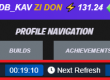Acquiring a verification badge
Basically, your creator name on builds will be your nickname after authorization [ email / gmail / facebook login ], there will be no epic games profile attached nor a link for it – since it’s impossible to determine that without the verification.
Head over to  on the left-hand side.
on the left-hand side.
You will see a form where you type in your Epic Name.
Before clicking the Register button make sure you have all your survivor squads assigned.
When you fill in your Epic Name, click Register
Under the form, you will see something like this unless you will be prompted with an error. This is a basic confirmation and a preview of how your loadout should look like. From here you can either assign the squads or just go over to the verification page  which will tell you exactly what to do.
which will tell you exactly what to do.
Due to the Epic Games Forum close, I had to come up with another way of verifying accounts, the easiest solution was to check the survivors. Based on that you will be asked to rearrange your survivor squads for the verification process.
- Empty – Remove the corresponding squad member slot ( or the leader )
- Fill – This position should be assigned with any kind of survivor the level and rarity doesn’t matter
Slot 0 is always the leader.
Verification Page
After linking your Epic Name, click the verification button 
Browse through all your squads and assign them accordingly.
Tips
The leader is Slot : 0
From now on your profile should be verified. If somehow it won’t verify report it in the discord server.